It is possible to join livestreams remotely via vMix call using a unique link.
The vMix technician who sets up your livestream package will be able to provide you a list of links along with access codes.
1. Visit vmixcall.com

2. Enter your name and password (provided by the operator)

3. Allow access to your microphone and camera
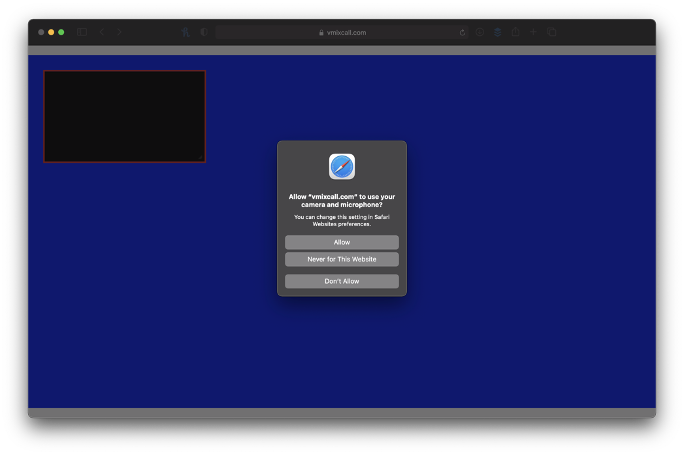
4. You will see your camera feed in the top left box (greyed out in the screenshot below).
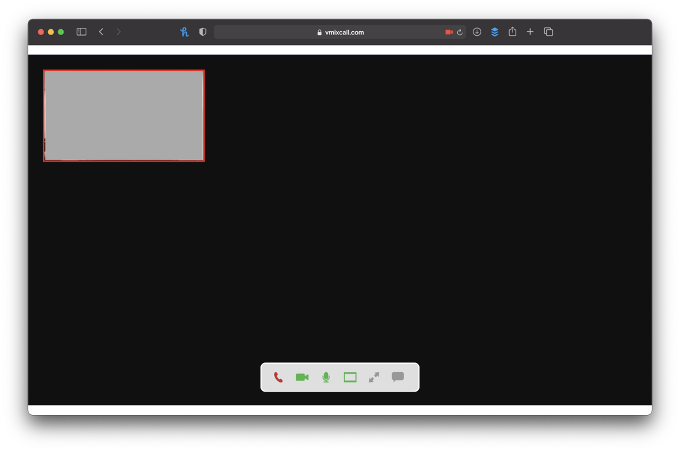
Press the red phone icon to stop the call. Press the camera/microphone buttons to enable and disable those devices.
The livestream operator may talk to you over voice and help you prepare for entering the stream. This conversation will not be heard on the live stream and can be held on a closed channel.
